Keyboard
total time spent: 22.5+ hours
keyboard
27th July (day 1): reasearch and brainstorming
😭i was busy with exams and kept this project on a hold. This is my first time doing a project of this complexity and i didnt know anyhting about the workings of a mechanical keyboard and i have never owned one but.
I spent the ENTIRE (around 4 hours) day researching keyboard jargon, engineering, stabilizers, switches, parts, layouts etc... I found a few keebs for inspo
That sums up my day along with simultaneously working on my macropad (slickopad :) ) which also helped my understand the working and workflow better.
Suuuuper professional research notes:
Time Spent: 4 hours
29th July (day 2): design, schematic and pcb
I FORGOT TO ENTER MY PREVIOUS DAY cos i had to attend a family event :( but here goes
spent the previous day and today finalizing the layout, i wanted a cute, compact keyboard so i decided to go with a 65% keyboard layout, the top right key replaced with a RE:
for the MCU i decided to go for a raspberry pi pico, cos its simple, fairly cheap and readily available.
This is my first pcb of this scale so it took quite a bit of research (the macropad helped tons). i decided to go for a 15x5 key matrix with diodes to prevent ghosting coming to a total of 66 keys and 1 RE. here is the schematic (took me less time than i expected me to) i came up with:
I HATE ROUTING, while making my macropad i rerouted a couple hundered of times. but THIS TIME I HAD A FIXED LAYOUT IN MIND and as a result i didnt have to reroute much. Im sooo happy that my routing went smoothly. i had to use 2-3 vias but i tried to make do without. here is the pcb:
finally here's a 3d render of the pcb (LOOKS REALLY COOOOOL!!!)
Im really happy with the progress ive made although i wasted quite a bit of time finding the right footprints and models and figuring out (googling) other teeny tiny issues but now i can do stuff without tutorials now and im proud of that.
I'll start designing the case tomorrow!! (3d modelling is nightmare fuel)
Time Spent: 4.5 hours
30th July (day 3): CAD - case
wheeeeezeee
I truly hate fusion navigation controls, controlling a 3d space with a 2d cursor is hard, anyhow....
I COMPLETELY LOCKED IN TODAY!
After researching about keyboard mounts, i wanted to go for a gasket mount or gummy-o-ring mount, but both of those sounded a bit complex and i didnt know if i could find the gaskets separately, sooo, i chose to go for a top mount design as i read its a good balance and is reallly popular.
Im using heatset inserts this time and i want to conceal the screws so i kept that in mind.
This is what i came up with, although i might need to tweak it a bit tomorrow:
bottom case:
plate:
top case:
final assembled look:
Although im happy with how it turned out, i dont like the massive 40mm unused space on the top, i wanted to make a minimal keyboard and this goes completely against, the only solution i found feasible was to use solder pads and then use wires to link the pcb to the MCU, but this is my first time with something like this and i thought its better not to experiment too much, moreover, i have a deadline, ie, tomorrow!
Ill do the finishing touches and fix up any errors tomorrow and get my repo ready tomorrow hopefully!
BTW!!! My macropad got approved today!! YIPPEEE!
Time spent: 8 hours
31st July (day 4): finishing touches
I made a few tweaks here and there. adjuested somedimensions. changed some filleted edges to chamfered cos i read that it is better for 3d printing.
I spent quite some time rendering the various views.
This project was amazing and it was the most complicated project i have ever taken. This was a new learning experience for me and i;m so happy! Im quite happy with how it turned out
I'll now make the final repo and then submit!
Thank you
Time Spent: 2 hours
1st July (day 5): Top case redesign
The case was a bit simple and i was told to make it a more complicated. so i decided to go with a wing embossing on the top part of the case
I decided to make an angel wing like design in figma
after embossing it on , this is how it turned out:
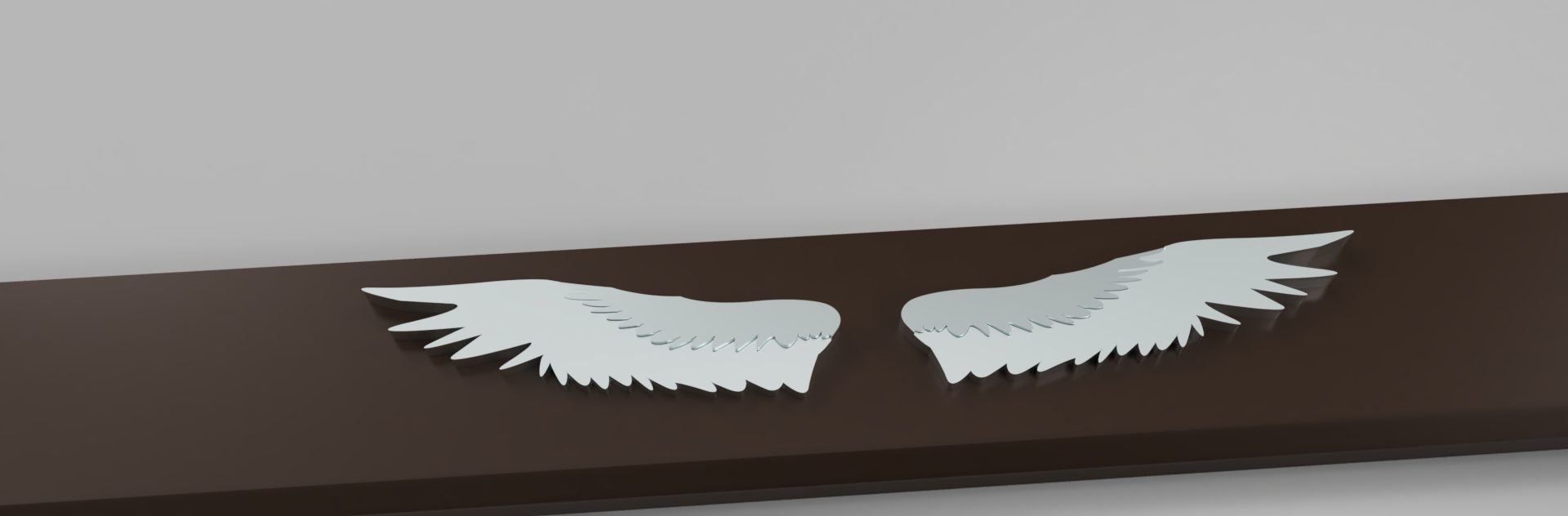

I think it looks pretty cool, idts its gonna look after the 3d print tho.
Time Spent: 1 hour
2nd July (day 6): Top Case redesign and general tweaks
bruh
I redesigned the case again and this time and after a LOT of trail and error with different ideas i decided to go with a cool hollow net like design. It took me an embarrasingly long time to implement it courtesy of my poor fusion skills :D
This is how it turned out:
these are the renders:

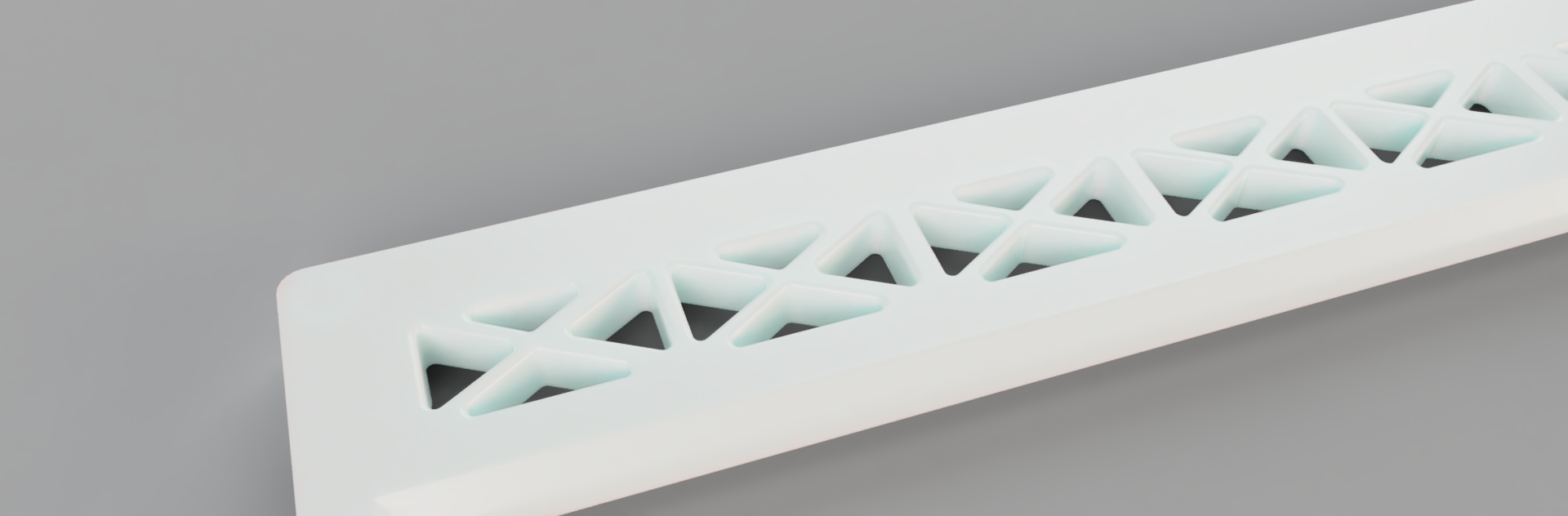
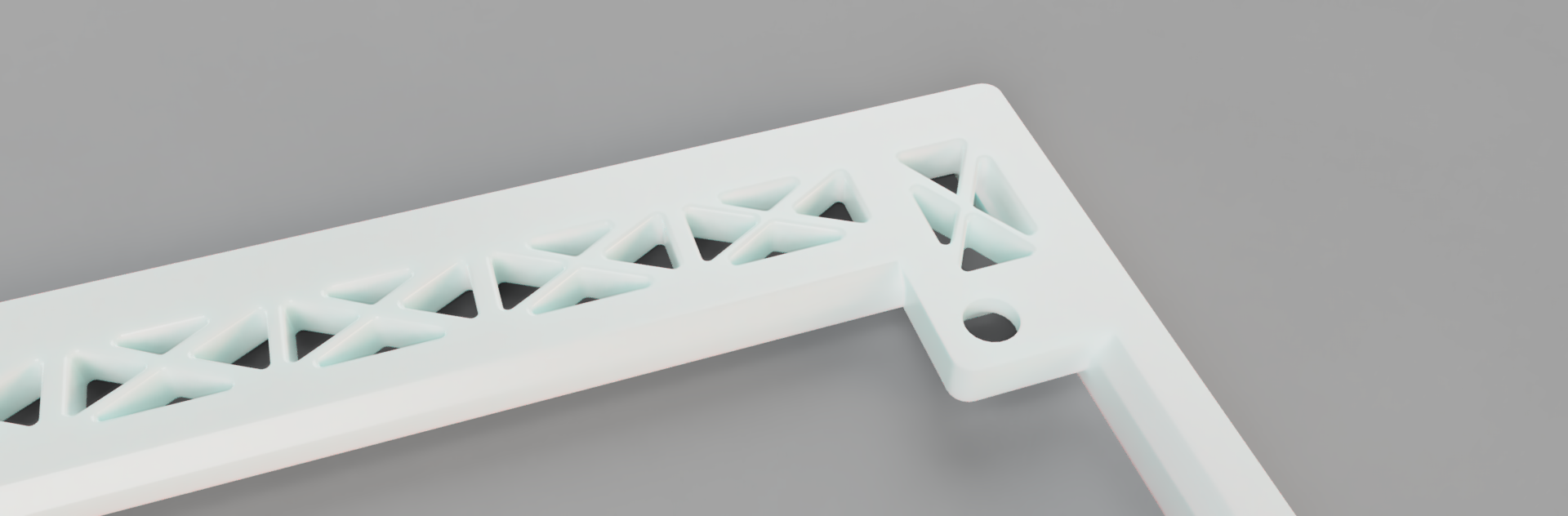
I'm pretty happy with this, i think it looks cool and idts there'll be any issues 3d printing this.
also i forgot to add one hole for the heatset insert
and i made a bit of square space for the RE as i was concerned itll not fit
I hope its done now, i think this is perfect now!
Time spent: 3 hours
